Vista - How to disable User Account Control (UAC)
If you keep getting a User Account Control pop up window similar to the following then UAC is enabled and you may want to disable this feature.
UAC is quite annoying and a bit over the top for a home user using a firewall and the latest anti-virus software.
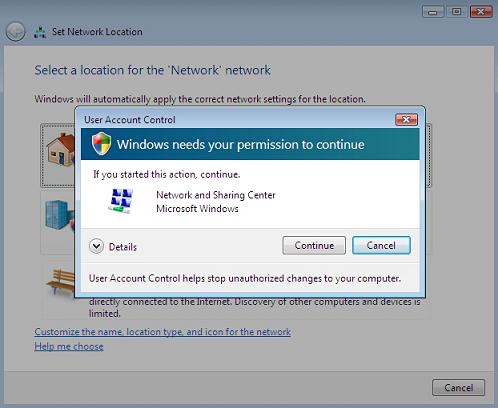
Using the control panel to disable UAC
1. Click "Start" and then click "Control Panel".
2. In the Control Panel window double click on "User Accounts".
3. Click on "Turn User Account Control on or off".
4. Uncheck the box adjacent to "Use User Account Control (UAC) to help protect your computer".
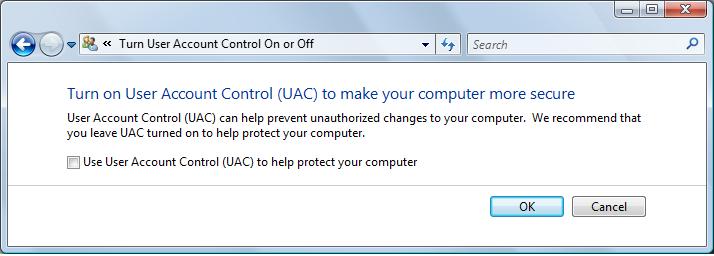
5. Click "OK".
6. Your computer will need a restart for the changes to take effect.
