Citrix Online plugin SSL Certificate Error on Microsoft Vista
Error
Unable to launch your application. Contact your help desk with the following information: Cannot connect to the Citrix XenApp server. SSL Error 61: You have not chosen to trust "UTN-USERFirst-Hardware", the issuer of the server's security certificate.
If you get the error listed above when trying to start an application using the Citrix XenApp online plugin, try the following fix.
At the top of the Mozilla Firefox web browser, click on "Tools - Options - Advanced - Encryption - View Certificates - Authorities". (This process is similar for other browsers)
Scroll down until you find the relevant certificate, in this case "UTN-USERFirst-Hardware" and click on it.
Then click "export" and "save".
Now run the command certmgr.msc and click on "Trusted Root Certification Authorities - Certificates"
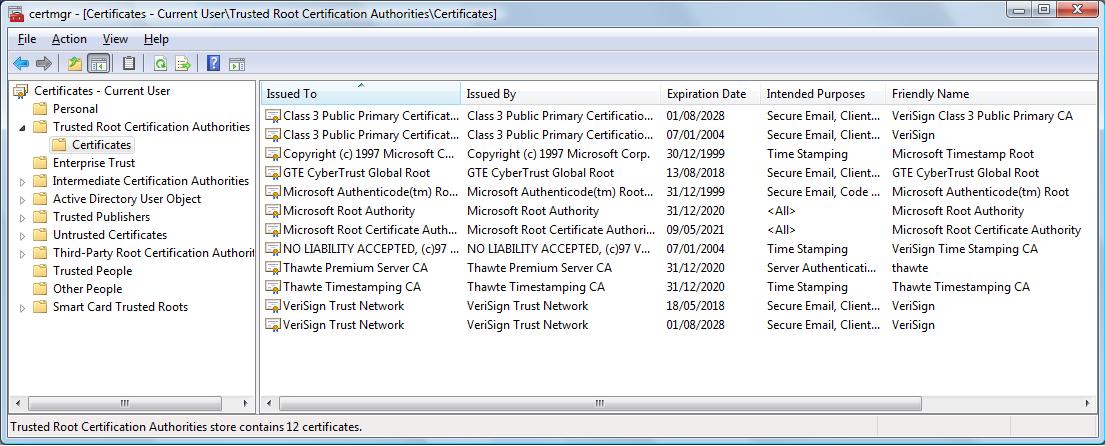
Right click in the window containing the certificates and choose "All Tasks - Import".
Click "Next - Browse" and search for your exported certificate.
Highlight the certificate and click "Open - Next"
Ensure "Place all certificates in the following store" is selected and the store is "Trusted Root Certification Authorities" and click "Next - Finish - OK".
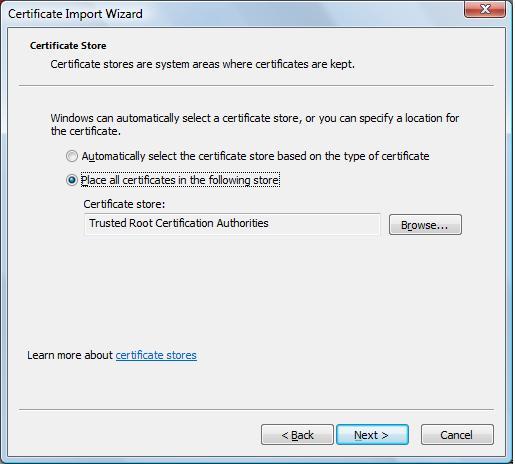
That's it. Now you should be able to launch your application.
